This abrupt transition has left some teachers strained and struggling to alter their instructional practices. This required approach to instruction poses several questions.
First, how can teachers replicate the intuition and flexibility that is offered through the in-person learning experience? How will teachers shift their curriculum and methods from the classroom to the computer? And finally, how will they effectively meet the needs of diverse learners from a distance?
Thankfully, there are excellent resources and tools available and waiting to be explored to support teachers everywhere. Distance or remote learning tools are platforms and products that are used to make instruction accessible to students who are learning from home.
During the Spring of 2020, many technology companies generously offered their programs at no cost to educators, parents, and students. This provided teachers with an opportunity to trial various instructional tools and curriculum.
Most people will agree that there is no replacement for the in-person learning experience, the need for children to have typical social interactions, and the community that develops within a classroom setting throughout the school year. However, learning does not need to change significantly if teachers are abreast of available resources.
In fact, many teachers reported “silver lining” benefits during the Spring of 2020. Some positive outcomes included increased student engagement, added novelty to student motivation, and enhanced experience in the use of 21st-century skills. There is an extensive array of teaching tools created specifically for the virtual learning environment and a few others that have found their place in the world of digital learning.
IMSE has created a list of resources that are easily accessible and mostly free to help you to pivot your instruction to meet the needs of any learner, anytime, anywhere.
Best Online Tools for Teachers
Zoom is a video conferencing app that is accessible through any smart device. Formerly used for business communications, Zoom has gained popularity as a tool that brings people together. Zoom allows teachers to connect with individual students, small groups, or an entire classroom. Synchronous learning moves from the brick and mortar classroom to the screen, while maintaining some flexibility. With a little bit of training, teachers can learn to use the special features in Zoom to enable co-host options, hand raising, and use of the whiteboard. To learn how to use Zoom’s settings and enhanced safety features, visit https://zoom.us/docs/en-us/privacy-and-security.html.
Seesaw is an interactive learning platform that allows teachers to select and create activities for individual students or the entire class. With the annotation feature, students are recording their learning and saving to their portfolio for teachers to monitor and respond in real-time. One of the many benefits of using Seesaw is the opportunity for family engagement and inclusion in their student’s learning from home. Promote creative and reflective learning options for your students by visiting https://web.seesaw.me/.
Newsela offers an extensive selection of stories based on current events topics from around the world. The content is student-friendly and can be modified to differentiate text presentation for various reading levels. The Newsela stories cover every subject area, allowing for literacy skills such as vocabulary, fluency, and comprehension to be supported across the curriculum. To access standards-aligned content, visit https://newsela.com/.
Flipgrid is a tool that adds life to your lessons! Students of all ages are motivated to engage with this recorded video-style discussion platform. Flipgrid is simple, too. Teachers simply post a discussion topic and students can create a short video to contribute their responses, research, or demonstrate their knowledge. Flipgrid promotes inclusion for learners who struggle with reading and writing and allows for students to access their multiple intelligences through an artistic display, musical response, or hands-on demonstration. Students love to see the unique and creative contributions from their peers. Checkout Flipgrid’s Discovery Library where teachers share topics and videos that integrate with Nearpod, Flocabulary, and Wonderopolis. Transform your lessons into an experience at https://info.flipgrid.com/.
Pear Deck for Google Slides has an extensive and growing library of ready-made templates that teachers can edit, adapt, and combine to enhance learning. This tool allows teachers to boost engagement with embedded questions, quizzes, exit tickets, video, animation, and discussion prompts to continuously interact with the Google Slides. Teachers can conduct an ongoing formative assessment by monitoring the students’ responses in real-time. For an added bonus, PearDeck has partnered with Newsela to offer articles that promote critical thinking, inspire inquiry, and improve literacy skills. Transform your own Google Slides or use their premade presentations to spice up both synchronous and asynchronous learning. Access the full library of lesson templates at https://www.peardeck.com/googleslides.
EdPuzzle allows for teachers to enhance the learning potential of videos. Teachers simply select a video and then enhance the video with personalized audio comments, embedded questions, opportunities for note-taking, or quizzes to monitor student comprehension. The ability to crop videos also provides teachers with a means to adjust the content length for various attention spans. Edpuzzle is a great tool for the flipped classroom or self-paced, remote learning. To learn how to engage your learners in a brand, new way, visit https://edpuzzle.com/.
Socrative is a teacher-driven assessment tool that can be used for formative assessment as an exit ticket at the end of class, a “thinking break” during class or a way for teachers to provide opportunities for review and practice of previous concepts. Students can track their own learning progress and use results to drive their study time. The Space Race feature allows students to engage in a small group or whole class competitions to test their knowledge. Results may be used for progress monitoring. Track your students’ learning with https://www.socrative.com/k-12/.

IMSE’s Google Slide Templates
Nearpod is a student engagement platform that transforms any lesson into an interactive experience. There is a library of pre-made, standards-aligned lessons created for all grades, and every subject. Lessons may be presented in three modes: live participation, student-paced, or front of the class. Real-time comprehension checks may be submitted via audio responses or immersive reader. Teachers can enhance student engagement with the use of simulations, video, virtual reality, game-format, and included post-lesson reporting. Nearpod is a great tool for learning, collaborating, and assessing in the digital classroom. Make every lesson more appealing to https://nearpod.com/.
ReadWorks is a program that supplements student reading comprehension, provides extra support to build fluency, and offers high-interest topics to engage the interest of students at any age. The Article-a-Day series can be used to promote the development of vocabulary, higher-order thinking skills, and background knowledge. Teachers select and assign the articles, which allows for differentiation by the student, group, topic interest, and reading level. An audio narrative feature is available to make grade-level content available for struggling readers. Support remote learners’ reading comprehension with https://www.readworks.org/.
Structured Literacy Lessons can be adapted for the digital learning platform, too. Teachers can access helpful, “how-to” videos to easily convert instruction and lesson plans into engaging learning experiences with Google Slides. Follow IMSE on Facebook and Instagram to gain access to free Google Slide templates that you can start incorporating in your lessons right away!
IMSE’s Youtube Channel shares tips and resources from fellow educators to help tutors and classroom teachers to pivot to online instruction. The University of Florida’s Literacy Institute (UFLI) offers webinars, lesson templates, and a library of instructional activities to enhance reading instruction for remote learners that can be found at https://education.ufl.edu/ufli/virtual-teaching/main/.
About The Author
Dr. Kirstina Ordetx is a Level 4 Master Instructor with The Institute for Multi-Sensory Education (IMSE). She holds a doctorate in Counseling Psychology with a concentration in pediatric neurology. Dr. Ordetx is an educational specialist with over 25 years of clinical experience, research, and consultation. She is a certified Structured Literacy Dyslexia Interventionist through the Center for Effective Reading Instruction, a Certified Nutrition and Wellness Consultant, Executive Functions Coach, and a registered Licensed Mental Health Intern. Dr. Ordetx has published two books that compile her research and practice in Theory of Mind. She has served on accreditation committees for the Florida Council of Independent Schools, is a university adjunct professor in developmental and child psychology, and presents at various national and international conferences. Dr. Ordetx is head of school for a private academy in Lakewood Ranch, Florida specializing in the multi-sensory education of students who have language and learning-based differences. She is the Executive Director of the Pinnacle Pediatric Therapy Group, a multi-disciplinary, pediatric therapy clinic.